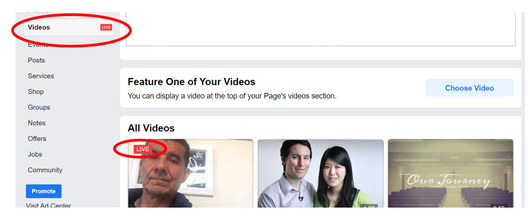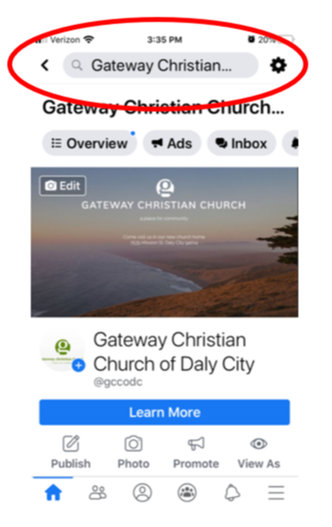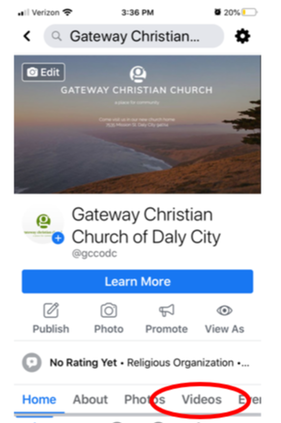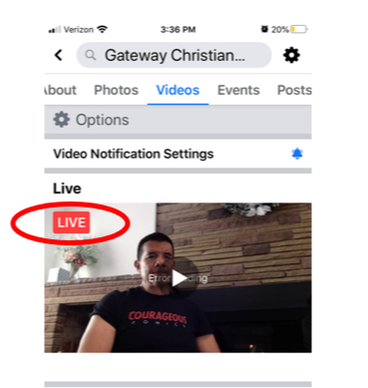On Sundays at 10:00am, we'll be streaming Pastor John's message through Facebook Live. Please see step by step directions below to join by computer or laptop or by phone or iPad.
to join on your computer or laptop
1. Go to Facebook and search for Gateway Christian Church of Daly City
OR Google: Gateway Christian Church of Daly City facebook
OR Google: Gateway Christian Church of Daly City facebook
2. On Gateway's Facebook page, on the left hand side click on Videos
3. On the top right hand corner of the word "Video" you should see a small red "live" button. Click on that button and it will take you to All Videos.
4. In the All Videos section, look for an image of Pastor John and on that image, in the top left corner, you should see a small red "live" button. Click on the arrow button in the middle of the picture to join. Please note: this will not be visible until Pastor John begins the live stream just before 10:00 on Sunday.
4. In the All Videos section, look for an image of Pastor John and on that image, in the top left corner, you should see a small red "live" button. Click on the arrow button in the middle of the picture to join. Please note: this will not be visible until Pastor John begins the live stream just before 10:00 on Sunday.
to join on your phone or ipad
1. Go to Facebook and search for Gateway Christian Church of Daly City
OR Google: Gateway Christian Church of Daly City facebook
OR Google: Gateway Christian Church of Daly City facebook
2. On Gateway's Facebook page, click on Videos
3. In the Videos section, look for an image of Pastor John and on that image, in the top left corner, you should see a small red "live" button. Click on the arrow button in the middle of the picture to join. Please note: this will not be visible until Pastor John begins the live stream just before 10:00 on Sunday.